7-1-07 More Google Video
It's not without a "grrrrrrrrrr!" and an "aaaarrrrrgggghh1" that I describe my frustrations with both YouTube and Google Video...
There's basically just one advantage to Google Video, ie- getting a clip uploaded is pretty much problem free. With YouTube, just the re-starting from scratch over and over again is enough to send me looking for another site to host my videos. Unfortunately, the video I uploaded this morning to Google Video at 9am STILL hasn't finished "processing" as I write this at 4:45pm.
The clip I had uploaded before that one only took twenty minutes to a half hour to "process" before it went online.
My basic frustration in all of this is due to the lack of feedback info. For instance, with YouTube's upload page they've only got a thermometer style indicator to let you know if the upload is active. With a big file, that indicator doesn't update or change for two or three minutes at a time, even when the upload is running along just fine. Consequently, if it stops, you won't know it until you happen to squint at it and notice it hasn't changed for five minutes or more.
That problem is solved with a tray tool I found called "NetGraph" which I find very useful. It can be downloaded for free here.
Now, even though Google Video's uploader shows progress clearly, and my new tray tool also shows the active/inactive status of the upload in real time, this post-upload "processing" step is completely without any progress status. Is it half done? Is it a quarter done? Is it just lying dormant? Who knows? I sure don't...
You'd think it'd be done within eight hours, but the thing's still just sitting there... "processing."
There's basically just one advantage to Google Video, ie- getting a clip uploaded is pretty much problem free. With YouTube, just the re-starting from scratch over and over again is enough to send me looking for another site to host my videos. Unfortunately, the video I uploaded this morning to Google Video at 9am STILL hasn't finished "processing" as I write this at 4:45pm.
The clip I had uploaded before that one only took twenty minutes to a half hour to "process" before it went online.
My basic frustration in all of this is due to the lack of feedback info. For instance, with YouTube's upload page they've only got a thermometer style indicator to let you know if the upload is active. With a big file, that indicator doesn't update or change for two or three minutes at a time, even when the upload is running along just fine. Consequently, if it stops, you won't know it until you happen to squint at it and notice it hasn't changed for five minutes or more.
That problem is solved with a tray tool I found called "NetGraph" which I find very useful. It can be downloaded for free here.
Now, even though Google Video's uploader shows progress clearly, and my new tray tool also shows the active/inactive status of the upload in real time, this post-upload "processing" step is completely without any progress status. Is it half done? Is it a quarter done? Is it just lying dormant? Who knows? I sure don't...
You'd think it'd be done within eight hours, but the thing's still just sitting there... "processing."
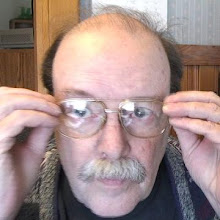

0 Comments:
Post a Comment
<< Home